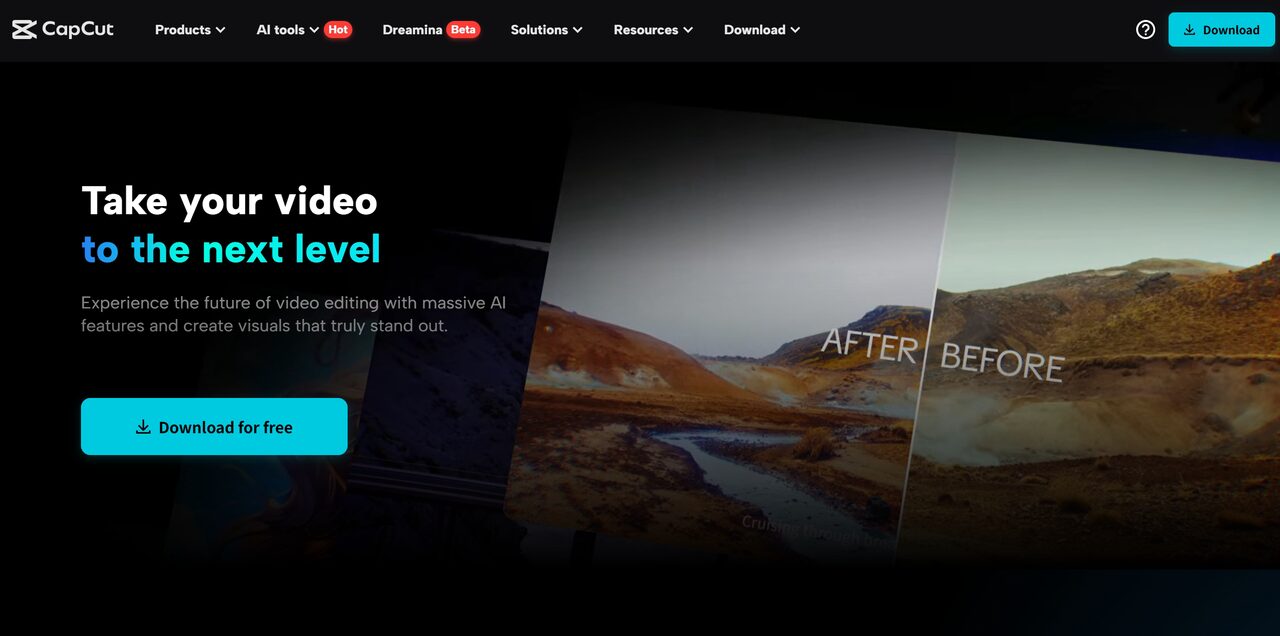Educational content has evolved significantly over the years. Gone are the days when slides were the primary medium for teaching. While slides can deliver information, they often lack the engagement needed to truly connect with the audience. In today’s world, educators are seeking more interactive and engaging ways to teach, and one such method is transforming content into stories. By turning traditional educational material into stories, teachers can keep students engaged, making learning much more exciting.
In this blog, we will explore how to make the switch from slides to stories, using modern tools like CapCut’s text to speech to bring your content to life.
Transitioning from Slides to Stories
While traditional slides have served their purpose in educational settings, they often lack the necessary engagement to hold the learner’s attention. Slides usually present information in a very structured and static way, which can sometimes lead to boredom or disengagement. When educators use slides, they often read the content aloud, which makes the experience passive for the students.
Moving to Interactive Storytelling
By shifting from slides to stories, we move into an interactive world where learning is active, and students can immerse themselves in the material. To create a more effective educational experience, educators should incorporate storytelling techniques, such as creating relatable characters or incorporating real-life examples. Instead of presenting dry facts, teachers can tell stories that make the content more interesting and meaningful.
The Role of Technology in Storytelling
Technology plays a key role in this transition. With tools like CapCut’s AI video generator, educators can easily create multimedia stories that include visual elements, animations, and sound. This not only makes the story more engaging but also helps students understand concepts better through visual representation. The integration of technology makes the process of storytelling much easier and more efficient, allowing for a seamless and dynamic learning experience.
The Role of Multimedia in Enhancing Educational Stories
Using multimedia in educational content has become a standard practice because it adds multiple layers of engagement. Visuals, sounds, and animations can convey complex concepts in ways that words alone often cannot. For instance, a video that explains how the water cycle works is far more engaging and easier to understand than a slide deck filled with text. The combination of images, narration, and effects creates a much richer learning environment.
Enhancing the Learning Experience with Voice Changer Technology
Moreover, integrating voice changer technology can further enhance the learning experience. A voice changer can allow educators to vary their tone, speed, and even the style of the narration, depending on the material being covered. For example, a lesson on ancient history might be told using a deep, storytelling voice, while a science experiment could use a more dynamic, enthusiastic tone. Changing the voice to match the content not only keeps students interested but also reinforces the material.
Using CapCut for Seamless Integration of Multimedia
With the rise of content creation tools like CapCut, educators can easily integrate text, visuals, and sound into their stories. CapCut provides a variety of features, such as text to speech, which automatically converts written content into voiceovers. This feature is especially helpful when creating educational videos. It saves time and ensures the narration is clear and professional.
How to Use Text to Speech in Your Videos Using CapCut
One of the simplest and most effective ways to enhance your educational videos is by using the text to speech feature in CapCut. With this tool, you can easily convert your written content into spoken words, adding a voiceover to your video. Here’s how you can do it in three easy steps:
-
Import Video: Start by importing your video into CapCut. This could be a pre-recorded video or a video that you plan to edit.
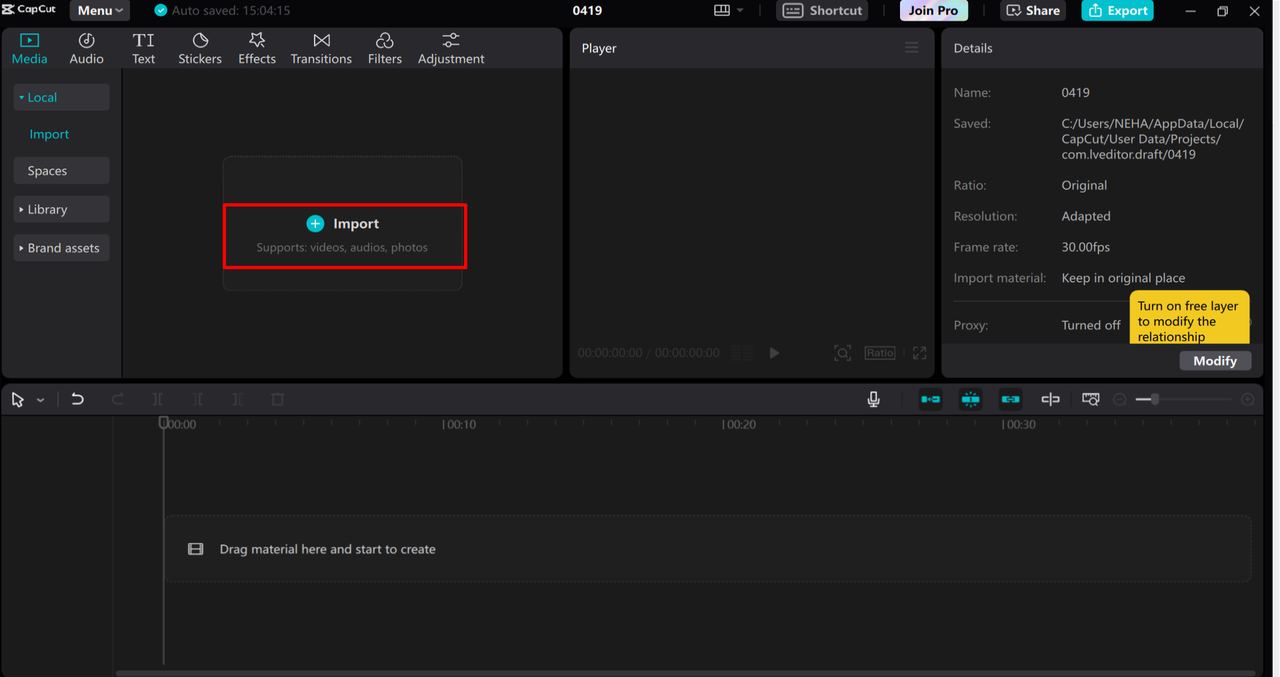
-
Convert Text to Speech: Next, type or paste your script into CapCut’s text editor. Select the “Text to Speech” option, choose the voice and language you prefer, and let CapCut do the work. It will convert your text into a natural-sounding voiceover.
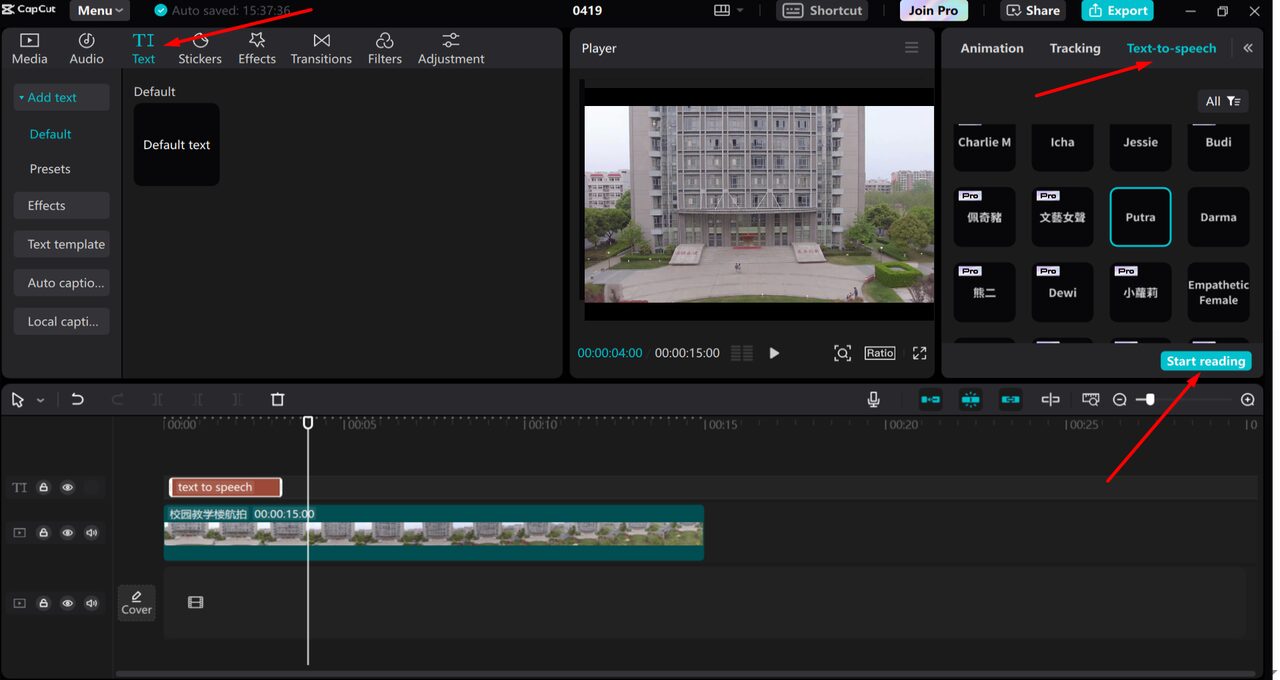
-
Export Video: Once you’re satisfied with the video and the voiceover, export the final video. Now, you have a professional-looking educational video with clear and engaging narration that you can share with your students.
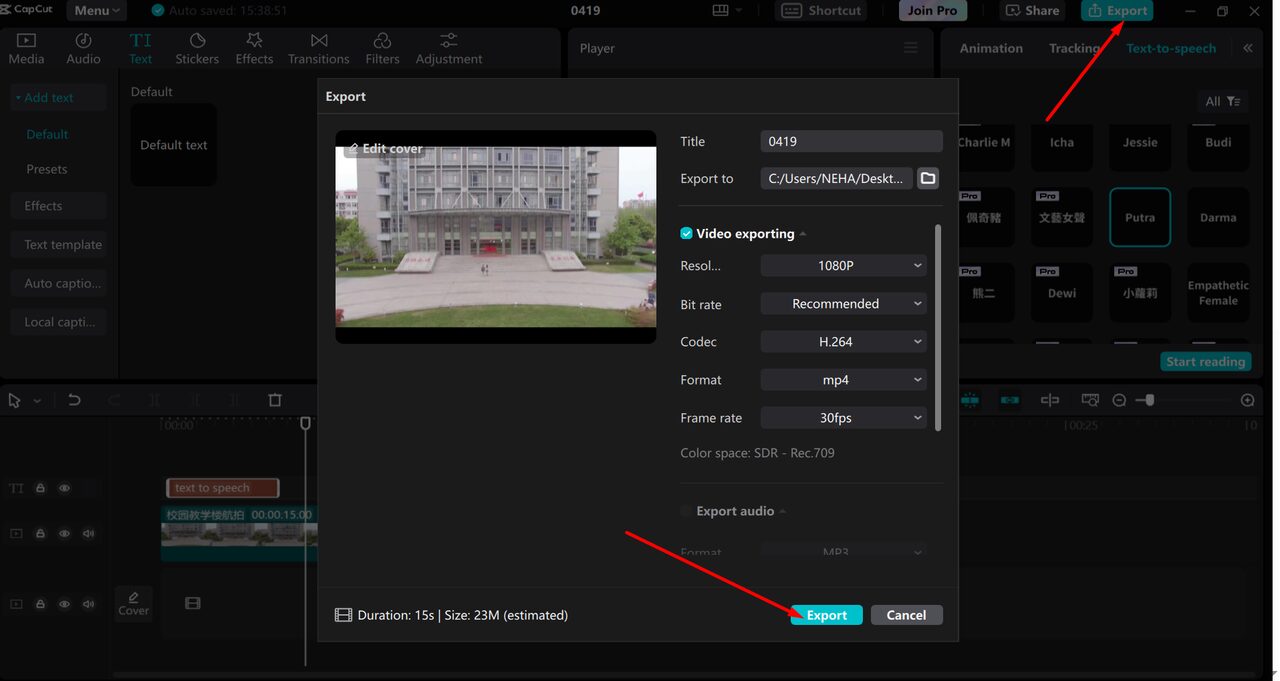
These three simple steps make it incredibly easy to integrate text to speech into your content, and you don’t need to worry about recording voiceovers manually. It’s quick, efficient, and professional!
Wrapping It Up: Building Better Educational Content
In conclusion, the shift from slides to stories is a powerful way to enhance the learning experience. By using modern tools like CapCut’s text to speech and AI video generator, educators can transform traditional lessons into captivating stories that resonate with students. The addition of multimedia elements, such as voice changers and dynamic visuals, further enriches the content, ensuring it is engaging, accessible, and easy to understand.
By embracing storytelling, educators can make their lessons more interactive, engaging, and memorable. It’s time to move beyond slides and start building educational content that tells a story—one that students will remember long after the lesson is over.